NoControlUpgrade
Published on 11/25/2013 / Pubblicato il 25/11/2013
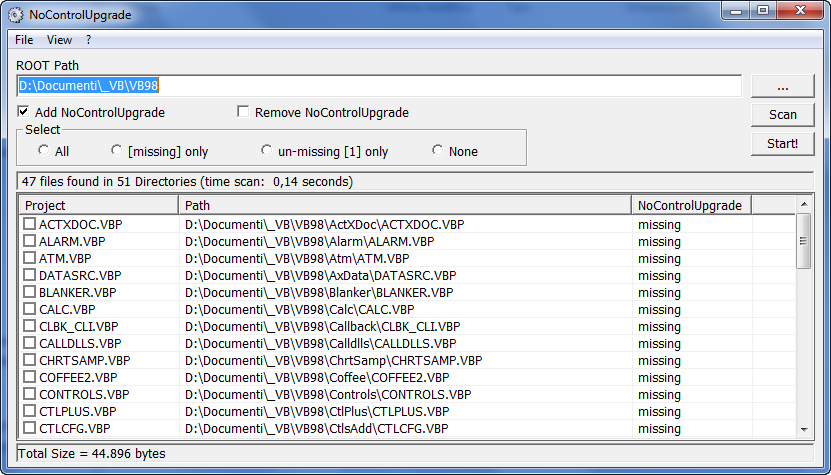
This tool allows you to add / remove the property NoControlUpgrade VB6.0 projects in a simple, quick and convenient way.
What is NoControlUpgrade?
When the system adds the new versions of third-party OCX controls, as you open the project you are asked if you want to upgrade the project to the new version.
The update, as such, is certainly valid for our own projects, and it may be detrimental to the projects that we develop on behalf of our clients.
In the latter case, you must have planned before updating the program and its distribution.
So upgrade controls will be to do it on time and when we are ready to deploy it, after running all the tests necessary to ensure that the new version of an OCX does not result in unintended consequences (which happens more often than you think).
The property that handles this behavior is accessible by right-clicking on the project name from the Project - Properties - General tab - Update ActiveX controls.
Since this property is enabled by default, when you open a project that still uses a part of the old version, VB6 asking us (for each form that contains a component to be updated) if we want to upgrade to the new version.
The curious thing is that the Update ActiveX controls is active, but the VBP file does not contain any information. Instead, when it is turned off, the VBP file is added the following line:
NoControlUpgrade = 1
In this case, I will use for years to Codejock Controls Suite (www.codejock.com) and just a few days ago I came across this problem, install the latest version avneod.
Frankly, I did not want to put myself in search of hundreds of VB6 projects to edit them one by one, so I created this tool that does this automatically.
I hope you find it useful.
Questo strumento permette di aggiungere/rimuovere la proprietà NoControlUpgrade ai progetti VB6.0 in maniera semplice, pratica e veloce.
Cos'è NoControlUpgrade ?
Quando nel sistema vengono aggiunte nuove versioni di controlli OCX di terze parti, all'apertura del progetto viene richiesto se si desidera aggiornare il progetto alla nuova versione.
L'aggiornamento, in quanto tale, è sicuramente valido per i nostri progetti personali, mentre può risultare deleterio per i progetti che sviluppiamo per conto dei nostri Clienti.
In quest'ultimo caso infatti è necessario aver pianificato prima l'aggiornamento del programma e la relativa distribuzione.
Per cui l'upgrade dei controlli sarà sicuramente da fare ma a tempo debito e quando saremo pronti a distribuirlo, dopo aver eseguito tutti i test necessari per assicurarci che la nuova versione di un OCX non comporti conseguenze impreviste (cosa che accade più spesso di quanti si pensi).
La proprietà che gestisce questo comportamento è accessibile facendo clic-destro sul nome del progetto da Gestione progetti - Proprietà - scheda Generale - Aggiorna controlli ActiveX.
Dato che questa proprietà è attivata di default, quando apriamo un progetto che usa ancora un componente della vecchia versione, VB6 ci chiede (per ogni singolo form che contiene un componente da aggiornare) se vogliamo aggiornarlo alla nuova versione.
Il fatto curioso è che l'opzione Aggiorna controlli ActiveX è attiva, il file VBP non contiene alcun informazione. Quando invece viene disattivata, nel file VBP viene aggiunta la seguente riga:
NoControlUpgrade=1
Nel caso specifico, io uso da anni la Suite Controls di Codejock (www.codejock.com) e proprio qualche giorno fa mi sono imbattuto in questo problema, avneod installato l'ultima versione.
Francamente, non avevo voglia di mettermi alla ricerca delle centinaia di progetti VB6 per modificarli uno ad uno, così mi sono creato questo tool che lo fa in automatico.
Spero vi sia utile.